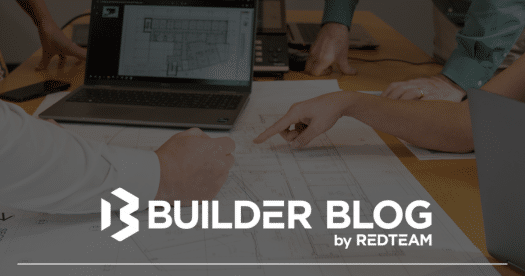
Non-negotiable features your construction job costing software must have
In construction, even a small miscalculation in job costs can cut deeply into your bottom line. Without accurate job costing, your team can’t forecast profit, track performance, or protect margins. That’s why choosing job costing software with the right features isn’t just important—it’s essential.
Whether you’re evaluating new software or checking if your current solution is doing enough, here are the non-negotiable features every construction job costing platform must have.
Real-time cost tracking
Construction projects are constantly moving—and so are your costs. You need job costing software that updates in real time, so your team always has the latest view of how costs are impacting each phase of the job. Waiting for end-of-month reports or manual updates just won’t cut it.
Real-time cost tracking helps:
- Spot overruns early
- Adjust budgets mid-project
- Keep everyone on the same page
If your software can’t deliver this kind of visibility, it’s not helping you stay in control.
Labor, materials, and equipment tracking
Your biggest job costs come from labor, materials, and equipment. Your software needs to break these out clearly—by phase, location, cost code, or however you track them.
Look for tools that let you:
- Track actual labor hours against estimates
- Allocate materials to specific cost codes or tasks
- Monitor equipment usage and rental costs
This kind of breakdown ensures you know where every dollar is going—and where you’re at risk of going over.
Integration with accounting and payroll
Your project costs don’t live in a vacuum. They tie directly into your accounting system, payroll, and billing. Make sure your job costing software integrates seamlessly with your financial tools, or you’ll spend too much time reconciling data between systems.
Key integrations to look for:
- QuickBooks, Sage, or your preferred accounting software
- Payroll platforms that handle certified payroll or union requirements
- Vendor invoicing and subcontractor billing systems
Without strong integration, you’re stuck with double entry and delayed insights.
Budget vs. actual reporting
This one’s critical. Your job costing software must make it easy to compare your original estimates with actual costs—both at the overall project level and down to specific cost codes.
Features to look for include:
- Customizable budget vs. actual dashboards
- Cost code-level comparisons
- Forecasting tools that predict final cost at completion
Being able to see variances early lets you correct course before it’s too late.
Change order tracking
Change orders happen. What matters is how you manage them. Your software should allow you to:
- Create and approve change orders quickly
- Automatically update budgets and forecasts
- Link change orders to specific cost codes or subcontractors
Change orders shouldn’t throw off your cost reporting—they should be fully integrated.
Mobile access for field teams
Your field team is often the first to notice when something’s off. Make sure they have mobile access to job costing tools so they can:
- Enter time and quantities daily
- Flag issues as they come up
- View cost progress and percent complete
If your field team can’t easily interact with the job costing system, your data will never be complete or accurate.
Audit trails and user permissions
Job costing data is sensitive—and valuable. Your software must include strong audit tracking and permission controls so:
- Only the right people can change or approve costs
- You can see who made what changes and when
- Your data is protected from accidental or unauthorized edits
This helps with compliance, accountability, and trust across your team.
Flexible reporting and dashboards
Every construction company tracks projects a little differently. Your software should allow you to:
- Build custom reports for different teams
- Export data for external stakeholders
- Visualize trends across multiple jobs
Off-the-shelf reports are great, but customization is what allows you to align the software with your business strategy.
Built-in forecasting tools
Your current cost status is important—but your projected final cost is even more critical. Built-in forecasting tools help your team see:
- Where costs are trending
- Whether profits are holding
- If corrective action is needed
Look for tools that calculate forecasted cost to complete (CTC) and estimated final cost with minimal manual work.
Proven support and training
Even the best features are useless if your team doesn’t know how to use them. Make sure your job costing software comes with:
- Onboarding tailored to your workflows
- Construction-specific customer support
- A team that understands job costing, not just software
Strong support helps you get value from day one—and keeps your teams aligned long term.
Final thoughts
If your construction job costing software doesn’t include the features above, it may be holding your business back. Accurate, real-time job costing is one of the biggest levers you have to protect profit and improve performance. Don’t settle for software that can’t keep up.
Looking for a platform that checks all the boxes? Talk to RedTeam about how RedTeam Flex or RedTeam Go can bring accuracy, visibility, and control to every project.

