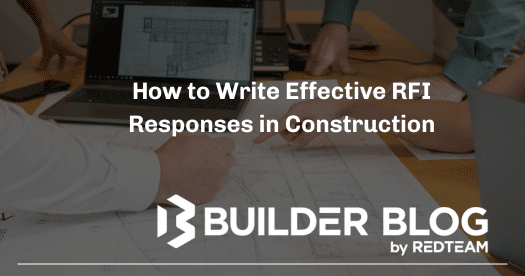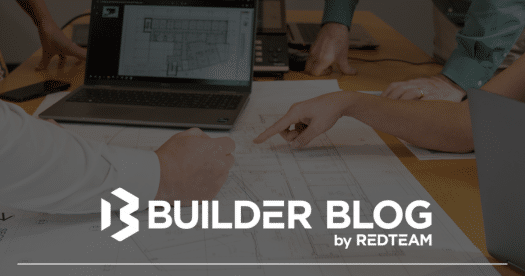
2026 Construction Field Reporting Software Buyer's Guide
In today’s fast-paced construction industry, field reporting has become more critical than ever. Accurate, real-time field data ensures projects stay on schedule, budgets remain on track, and communication flows seamlessly from the jobsite to the office. With advances in technology, construction field reporting software has evolved from simple paper forms and spreadsheets to robust digital platforms that deliver actionable insights and streamline workflows.
If you’re a construction professional considering investing in field reporting software in 2025, this buyer’s guide will help you understand the key features, benefits, and selection criteria to find the right solution for your company.
Why field reporting matters in construction
Field reporting is the backbone of jobsite communication and documentation. It involves capturing daily logs, progress updates, safety inspections, material deliveries, equipment usage, labor hours, weather conditions, and more. Traditionally, these reports were handwritten or manually entered in spreadsheets, which often led to delays, inaccuracies, and lost data.
The impact of poor field reporting can be significant:
- Delayed project updates hinder timely decision making
- Missed safety issues increase risk of accidents and penalties
- Inaccurate labor and equipment tracking leads to budget overruns
- Inefficient communication creates misunderstandings and disputes
Modern construction field reporting software eliminates these pain points by digitizing data capture and centralizing information in real time. This visibility empowers project managers, superintendents, executives, and clients with accurate status updates and trends that help reduce risk and increase efficiency.
What to look for in construction field reporting software in 2025
With a crowded market of software vendors offering various solutions, selecting the right field reporting software can be overwhelming. Here are key features and capabilities to consider when evaluating options:
1. Mobile-first and offline capabilities
Field teams spend most of their time on the jobsite, often in locations with limited or no internet access. The software must have a mobile-first design that works seamlessly on smartphones and tablets. Offline functionality is essential so that users can enter data without connectivity and sync automatically when back online.
2. Real-time data capture and synchronization
Instant updates allow project stakeholders to stay informed and respond quickly to issues. The platform should support live data capture and synchronization across all devices, ensuring reports are always up to date.
3. Customizable daily reports and templates
Different projects and companies have unique reporting needs. Look for software that offers customizable templates for daily logs, safety inspections, equipment tracking, and more. This flexibility ensures reports capture exactly the data your team needs.
4. Photo and video integration
Visual documentation is crucial for field reporting. The ability to attach photos and videos directly within reports improves clarity and accountability, helping resolve disputes or verify conditions faster.
5. Automated alerts and notifications
Timely alerts for delays, safety incidents, or missing data can prevent small problems from escalating. Choose software that lets you configure automated notifications for specific events or thresholds.
6. Seamless integration with project management and accounting systems
Field reports often feed into broader workflows like scheduling, budgeting, and invoicing. Integration with your existing project management, ERP, or accounting software reduces duplicate data entry and provides a holistic view of project performance.
7. Robust analytics and reporting dashboard
Beyond data collection, the software should provide intuitive dashboards and analytics that summarize field activity and trends. These insights support proactive project control and continuous improvement.
8. User-friendly interface and minimal training
Construction teams are busy and may have varied tech experience. Software must be intuitive, with a clean interface and easy navigation to encourage adoption without extensive training.
9. Security and compliance
Ensure the platform employs industry-standard security protocols to protect your sensitive project data. Compliance with local regulations for record keeping and data privacy is also important.
Benefits of construction field reporting software
Investing in construction field reporting software delivers measurable benefits that improve project outcomes and company profitability:
- Improved accuracy and timeliness: Automated, digital data capture reduces errors and speeds reporting cycles
- Enhanced communication: Real-time updates improve coordination between field and office teams
- Better risk management: Early detection of safety hazards or delays reduces accidents and costly rework
- Increased productivity: Simplified reporting saves time for field staff and project managers
- Greater accountability: Visual documentation and audit trails increase transparency and reduce disputes
- Data-driven decision making: Analytics provide actionable insights to optimize resource allocation and project planning
- Simplified compliance: Electronic records make regulatory inspections and reporting easier
Common use cases for field reporting software
Construction field reporting software supports a wide range of daily jobsite activities. Some common use cases include:
- Daily construction reports: Log labor hours, equipment usage, weather conditions, deliveries, and work progress
- Safety inspections: Track safety observations, incidents, toolbox talks, and compliance checklists
- Quality control: Document inspections, punch lists, and corrective actions
- Equipment tracking: Monitor utilization, maintenance schedules, and fuel consumption
- Material deliveries: Confirm receipt of materials and flag shortages or delays
- Change order management: Capture scope changes and related field conditions
- Timesheet management: Automate labor tracking for payroll and cost accounting
How to evaluate field reporting software vendors
To find the best construction field reporting software for your company, follow these steps:
1. Identify your company’s needs and pain points
Start by listing the challenges your current reporting process presents. Understand who the main users will be and what features are essential versus nice to have.
2. Research vendors and shortlist candidates
Look for vendors with strong reputations in construction and positive client reviews. Narrow your list to those that meet your core requirements.
3. Request demos and hands-on trials
Seeing the software in action helps evaluate ease of use, mobile functionality, and reporting capabilities. Involve your field and office teams in testing.
4. Verify integration and scalability
Ensure the software integrates smoothly with your existing systems and can scale as your business grows or projects increase in complexity.
5. Evaluate customer support and training
Responsive support and good onboarding resources are crucial for successful implementation.
6. Compare pricing models
Review subscription costs, user licenses, implementation fees, and any additional charges to understand total cost of ownership.
Why choose redteam for construction field reporting
RedTeam is purpose-built construction management software designed to simplify field reporting and project collaboration. Here’s how RedTeam helps contractors stay connected and in control:
- Mobile-friendly platform with offline mode for uninterrupted field data capture
- Fully customizable daily logs and inspection templates tailored to your workflows
- Seamless photo and video integration for rich documentation
- Automated alerts to flag issues before they escalate
- Real-time syncing and cloud-based access from any device
- Tight integration with estimating, project management, scheduling, and accounting modules
- User-friendly interface designed for construction professionals, not software experts
- Top-notch security to protect your project data
- Award-winning customer support and implementation assistance
Whether you are a general contractor, subcontractor, or construction manager, RedTeam’s field reporting tools empower your teams to deliver projects on time and under budget.
Final tips for a successful field reporting software implementation
Investing in the right software is just the start. To get the most value from your field reporting solution:
- Involve end users early to get buy-in and feedback on workflows
- Provide training focused on how the software makes their work easier
- Standardize reporting processes and templates across projects
- Establish a routine for reviewing reports and addressing issues promptly
- Leverage analytics to identify trends and continuously improve operations
Investing in construction field reporting software in 2025 is essential for contractors who want to reduce risk, increase efficiency, and gain better insight into project performance. By understanding your needs, evaluating key features, and choosing a trusted partner like RedTeam, you can modernize your field reporting and keep your projects moving forward with confidence.
If you want to learn more about RedTeam’s construction field reporting tools or schedule a personalized demo, visit redteam.com today.